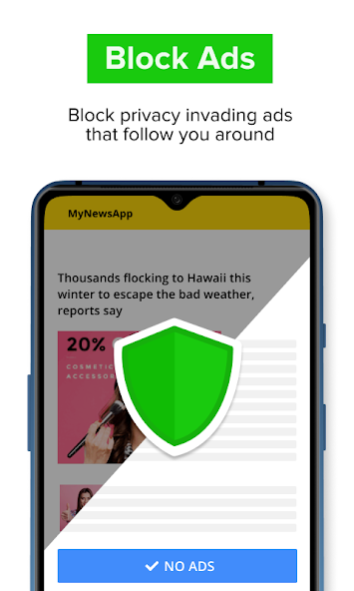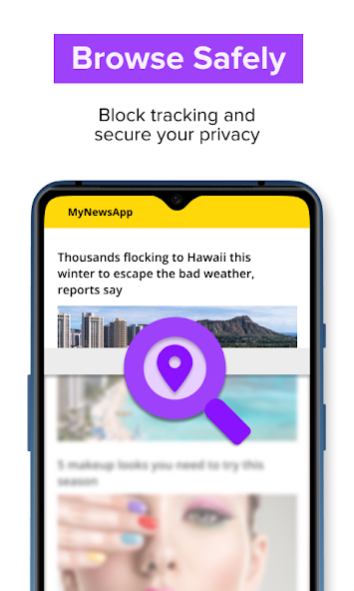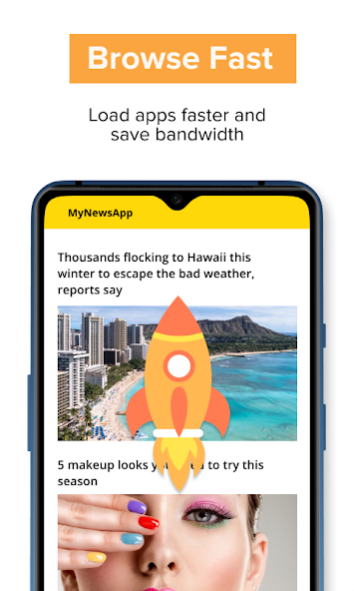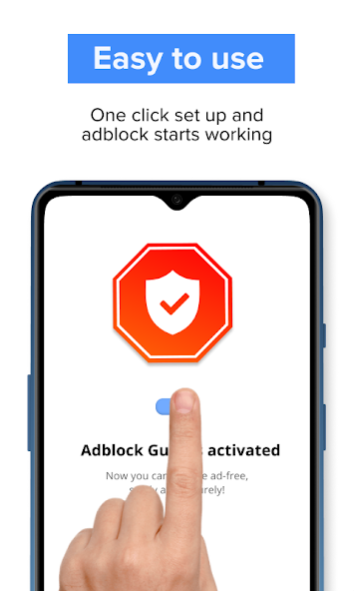Adblock - Private Adblocker Br 1.0.8
Free Version
Publisher Description
This private browser with Adblock Guru provides you ad free web experience and private browsing service.
AdBlock Guru browser blocks video ads, banners ads, and popups. it's one of the best ad blockers and private browsers available for mobile and a great alternative to other mobile browsers.
Features:
✔︎ Remove ads for Videos
Enjoy ad blocking when you watch videos on the website. You will not waste time watching ads before playing the video, in AdBlock Guru Browser, the videos play directly without ads. This private browser also protects you from annoying tracking ads on video websites!
✔︎ Ad Blocker for Pop-ups
This AdBlock Guru browser helps block annoying pop-ups. You will not be redirected to some other page than expected, we will help to block all of them, make sure your browsing is fluent, fast, and private.
✔︎ Adblocker for Banner ads
You must get tired of seeing junk content on your page, this Adblock browser will help to clean them all, make them disappear, bring you a super clean web page, and private browsing experience!
✔︎ Private Browser, Safe and Sound
As a private browser, we always block ad-cookies from third parties to you, under the incognito mode, your browsing history will not be saved, you can also add the password to this browser, protect your privacy with high priority!
✔︎ Private VPN Browser
Improve your privacy and security with a private VPN Browser. Turn on VPN in the setting, your IP address will be replaced with a virtual one. This private VPN browser will help you avoid unintended location and identification information sharing!
✔︎ Secure Browsing
Don't worry about your security on the web, we will warn you in case of any malware and adware appears on your browsing page, make sure you have a safe and private browsing experience.
More Features:
✔︎ Read under the dark mode, enjoy a better browsing experience during the night;
✔︎ Improve your reading experience under reader mode, read news & novel easier and faster with adjusted screen interface;
✔︎ Show the real-time weather and future 10 days weather on the browser homepage, select location by yourself, make life easier;
✔︎ Change the theme of the browser, make your browsing colorful;
✔︎ Lock your private browser with a password, protect your privacy all the time;
✔︎ Automatically update the Adblock Guru filter list, make your browsing easy and free;
✔︎ Enable private mode & incognito mode to clear all your browsing history, leave no trace.
Just install the free browser and start surfing without annoying ads now!
About Adblock - Private Adblocker Br
Adblock - Private Adblocker Br is a free app for Android published in the System Maintenance list of apps, part of System Utilities.
The company that develops Adblock - Private Adblocker Br is Pitaya.ai. The latest version released by its developer is 1.0.8.
To install Adblock - Private Adblocker Br on your Android device, just click the green Continue To App button above to start the installation process. The app is listed on our website since 2021-05-06 and was downloaded 5 times. We have already checked if the download link is safe, however for your own protection we recommend that you scan the downloaded app with your antivirus. Your antivirus may detect the Adblock - Private Adblocker Br as malware as malware if the download link to com.adblockguru.adsblocker is broken.
How to install Adblock - Private Adblocker Br on your Android device:
- Click on the Continue To App button on our website. This will redirect you to Google Play.
- Once the Adblock - Private Adblocker Br is shown in the Google Play listing of your Android device, you can start its download and installation. Tap on the Install button located below the search bar and to the right of the app icon.
- A pop-up window with the permissions required by Adblock - Private Adblocker Br will be shown. Click on Accept to continue the process.
- Adblock - Private Adblocker Br will be downloaded onto your device, displaying a progress. Once the download completes, the installation will start and you'll get a notification after the installation is finished.